Apache Kafka vs RabbitMQ
Choosing between Apache Kafka and RabbitMQ is one of the most common architectural decisions in distributed systems. While both handle message passing, they’re built with fundamentally different philosophies and excel in different scenarios. This article provides a comprehensive comparison to help you choose the right tool for your use case.
Core Philosophy and Design
Apache Kafka: Distributed Event Streaming Platform
Kafka was designed by LinkedIn to handle high-throughput event streams. It’s built around the concept of an immutable, distributed commit log.
Key Characteristics:
- Event streaming and log aggregation
- Designed for massive scale and throughput
- Messages are persisted to disk by default
- Consumers track their own position in the log
- Built for event sourcing and stream processing
RabbitMQ: Message Broker
RabbitMQ was designed as a general-purpose message broker implementing AMQP (Advanced Message Queuing Protocol). It focuses on reliable message delivery and flexible routing.
Key Characteristics:
- Traditional message queuing
- Designed for complex routing scenarios
- Messages are deleted after acknowledgment
- Broker tracks message delivery status
- Built for request-response and task distribution
Apache Kafka Philosophy:
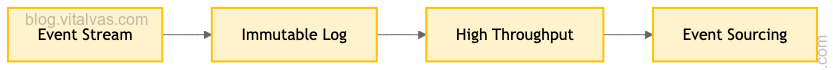
RabbitMQ Philosophy:
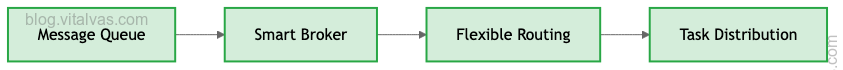
Architecture Comparison
Kafka Architecture
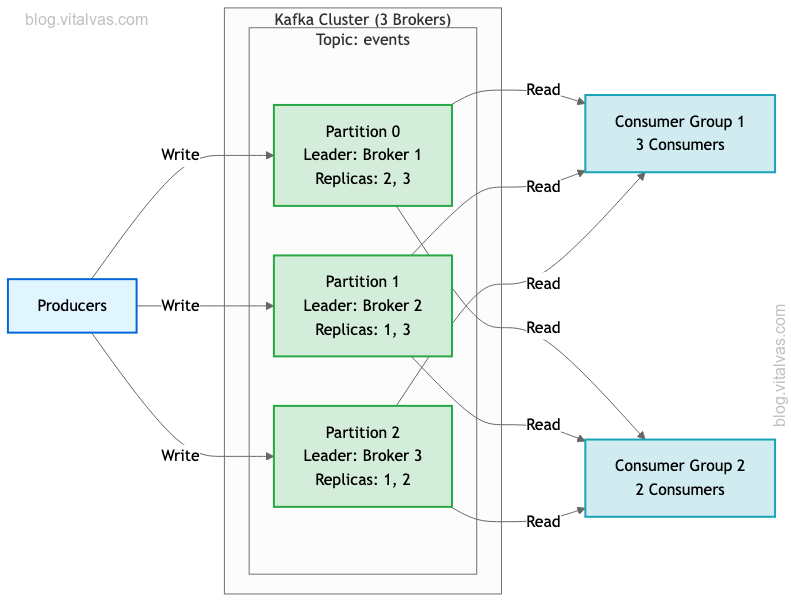
Kafka Components:
- Topics: Logical channels for messages
- Partitions: Ordered, immutable sequences within topics
- Brokers: Servers that store and serve partitions
- Producers: Write messages to topics
- Consumers: Read messages from topics, track their own offsets
- Consumer Groups: Scale consumption across multiple consumers
RabbitMQ Architecture
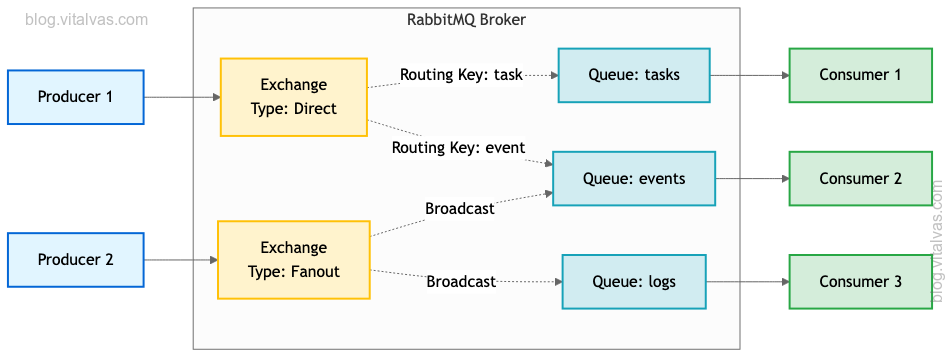
RabbitMQ Components:
- Exchanges: Route messages based on rules
- Queues: Buffer messages for consumers
- Bindings: Rules connecting exchanges to queues
- Producers: Send messages to exchanges
- Consumers: Receive messages from queues
- Virtual Hosts: Logical isolation within broker
Message Handling Comparison
Message Persistence and Retention
Kafka:
Message Lifecycle:
1. Written to partition log
2. Stored on disk (always)
3. Retained for configured time (default: 7 days)
4. Can be read multiple times
5. Eventually deleted by time or size policy
RabbitMQ:
Message Lifecycle:
1. Sent to exchange
2. Routed to queue(s)
3. Optionally persisted to disk
4. Delivered to consumer
5. Deleted after acknowledgment
Kafka Message Lifecycle:
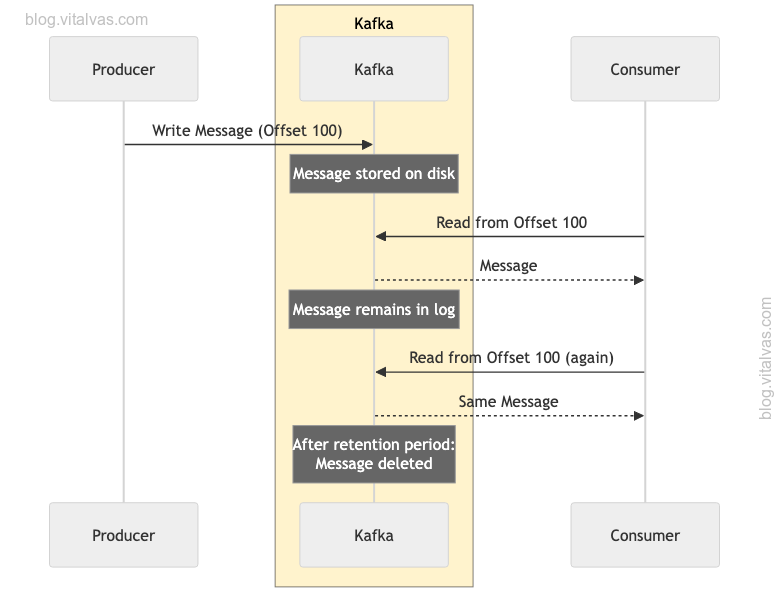
RabbitMQ Message Lifecycle:
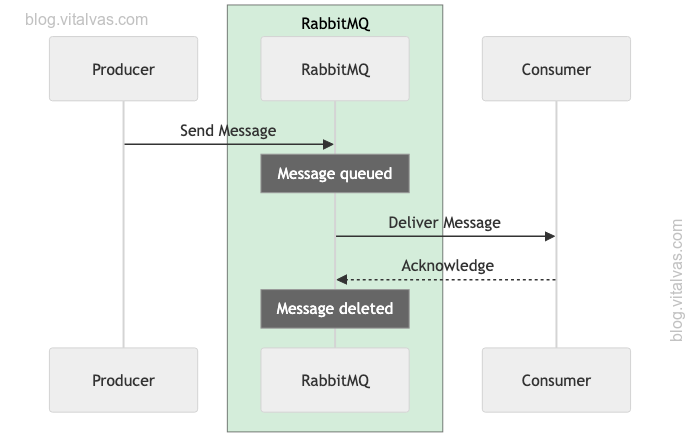
Consumer Offset Management
Kafka: Consumer-Managed Offsets
package main
import (
"context"
"log"
"github.com/IBM/sarama"
)
type ConsumerHandler struct{}
func (h ConsumerHandler) Setup(sarama.ConsumerGroupSession) error {
return nil
}
func (h ConsumerHandler) Cleanup(sarama.ConsumerGroupSession) error {
return nil
}
func (h ConsumerHandler) ConsumeClaim(session sarama.ConsumerGroupSession, claim sarama.ConsumerGroupClaim) error {
for message := range claim.Messages() {
log.Printf("Kafka: Topic=%s Partition=%d Offset=%d Value=%s",
message.Topic, message.Partition, message.Offset, string(message.Value))
// Consumer controls when to commit offset
session.MarkMessage(message, "")
// Can replay by resetting offset
// Offset is just a number: consumer's position in the log
}
return nil
}
func main() {
config := sarama.NewConfig()
config.Version = sarama.V3_5_0_0
config.Consumer.Offsets.Initial = sarama.OffsetNewest
brokers := []string{"kafka1.example.com:9092"}
group, err := sarama.NewConsumerGroup(brokers, "my-group", config)
if err != nil {
log.Fatal(err)
}
defer group.Close()
handler := ConsumerHandler{}
topics := []string{"events"}
err = group.Consume(context.Background(), topics, handler)
if err != nil {
log.Fatal(err)
}
}
RabbitMQ: Broker-Managed Delivery
package main
import (
"log"
amqp "github.com/rabbitmq/amqp091-go"
)
func main() {
conn, err := amqp.Dial("amqp://guest:guest@localhost:5672/")
if err != nil {
log.Fatal(err)
}
defer conn.Close()
ch, err := conn.Channel()
if err != nil {
log.Fatal(err)
}
defer ch.Close()
q, err := ch.QueueDeclare(
"tasks",
true, // durable
false, // delete when unused
false, // exclusive
false, // no-wait
nil, // arguments
)
if err != nil {
log.Fatal(err)
}
msgs, err := ch.Consume(
q.Name,
"", // consumer tag
false, // auto-ack (manual ack for reliability)
false, // exclusive
false, // no-local
false, // no-wait
nil, // args
)
if err != nil {
log.Fatal(err)
}
for msg := range msgs {
log.Printf("RabbitMQ: Body=%s", msg.Body)
// Broker tracks delivery
// Acknowledge to remove from queue
msg.Ack(false)
// Once acked, message is gone
// Cannot replay without requeuing
}
}
Performance Characteristics
Throughput Comparison
| Metric | Kafka | RabbitMQ |
|---|---|---|
| Peak Throughput | 1M+ msg/sec per broker | 20k-50k msg/sec per broker |
| Batch Processing | Excellent (native batching) | Good (with plugins) |
| Latency | Higher (1-10ms typical) | Lower (sub-millisecond possible) |
| Scaling Pattern | Horizontal (add partitions) | Horizontal (add nodes) + Vertical |
| Disk I/O | Sequential writes (fast) | Random writes (slower) |
| Memory Usage | Lower (disk-based) | Higher (in-memory by default) |
Throughput Patterns
Kafka Throughput Pattern:
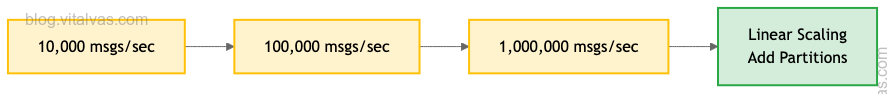
RabbitMQ Throughput Pattern:
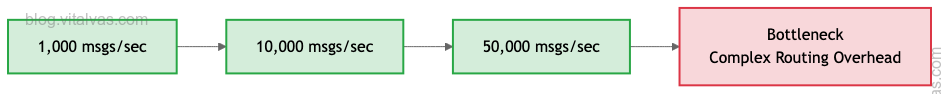
Message Routing Capabilities
Kafka: Topic-Based Routing
Kafka uses simple topic-based routing with partitioning for parallelism.
// Producer with partition key
msg := &sarama.ProducerMessage{
Topic: "user-events",
Key: sarama.StringEncoder("user-123"), // Same key -> same partition
Value: sarama.StringEncoder(`{"action": "login"}`),
}
// Partitioning strategies:
// 1. Key-based (consistent hashing)
// 2. Round-robin (nil key)
// 3. Custom partitioner
Routing Features:
- Topic-based only
- Partition by key for ordering guarantees
- No content-based routing
- Simple but limited flexibility
RabbitMQ: Exchange-Based Routing
RabbitMQ provides rich routing through different exchange types.
// Direct Exchange: Routing key exact match
err = ch.Publish(
"logs.direct", // exchange
"error", // routing key
false, // mandatory
false, // immediate
amqp.Publishing{
ContentType: "text/plain",
Body: []byte("Error message"),
},
)
// Topic Exchange: Pattern matching
err = ch.Publish(
"logs.topic", // exchange
"app.error.critical", // routing key
false,
false,
amqp.Publishing{
ContentType: "text/plain",
Body: []byte("Critical error"),
},
)
// Fanout Exchange: Broadcast to all queues
err = ch.Publish(
"logs.fanout", // exchange
"", // routing key ignored
false,
false,
amqp.Publishing{
ContentType: "text/plain",
Body: []byte("Broadcast message"),
},
)
Routing Features:
- Direct: Exact routing key match
- Topic: Pattern-based routing (
*.error.*) - Fanout: Broadcast to all bound queues
- Headers: Route by message headers
- Content-based routing possible
Kafka Routing:
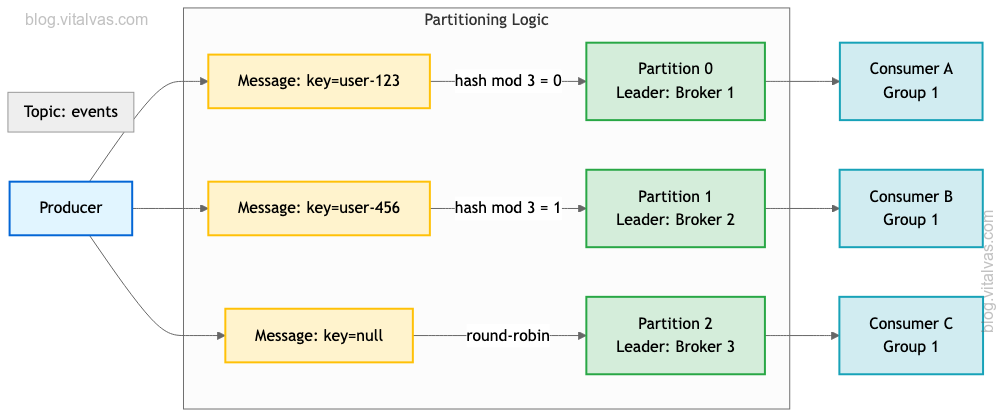
RabbitMQ Routing:
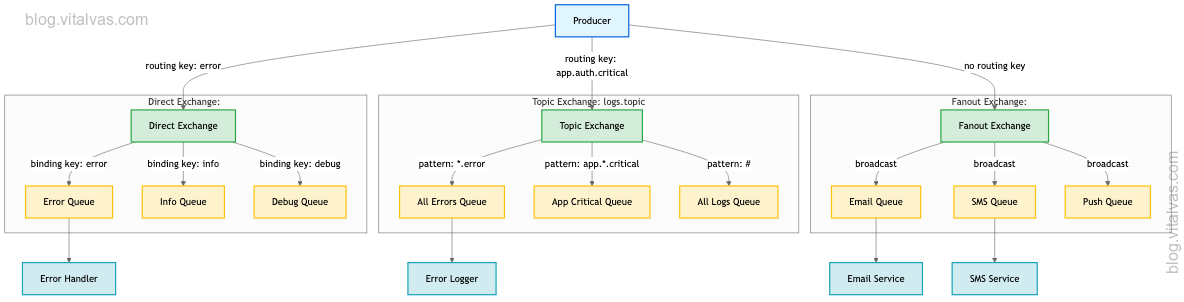
Use Case Comparison
When to Use Kafka
Best For:
Event Streaming and Processing
- Real-time analytics pipelines
- Stream processing with Kafka Streams
- Event sourcing architectures
- Log aggregation
High-Throughput Scenarios
- Ingesting millions of events per second
- IoT telemetry data collection
- Website activity tracking
- Metrics and monitoring data
Event Replay and Audit
- Replaying historical events
- Building materialized views
- Audit trails and compliance
- Data reprocessing
Multiple Consumers
- Different services consuming same events
- Independent processing pipelines
- Microservices event notification
Example Architecture:
E-commerce Platform Event Streaming:
User Actions -> Kafka Topic: user-events
|- Analytics Service (aggregate metrics)
|- Recommendation Engine (build profiles)
|- Audit Service (compliance logging)
\- Email Service (send notifications)
All consumers process same event stream independently
Events retained for 30 days for replay
When to Use RabbitMQ
Best For:
Task Distribution
- Background job processing
- Work queue patterns
- Load balancing across workers
- Priority queue handling
Request-Response Patterns
- RPC-style communication
- Synchronous request handling
- Complex routing requirements
- Message acknowledgment critical
Low-Latency Requirements
- Sub-millisecond message delivery
- Real-time notifications
- Chat applications
- Gaming backends
Complex Routing Needs
- Content-based routing
- Multiple delivery patterns
- Dynamic routing rules
- Message filtering
Example Architecture:
Image Processing Service:
Upload Request -> RabbitMQ Exchange
|- Queue: resize (priority=high)
| \- Resize Worker Pool (3 workers)
|- Queue: thumbnail (priority=medium)
| \- Thumbnail Worker Pool (2 workers)
\- Queue: watermark (priority=low)
\- Watermark Worker (1 worker)
Workers process tasks and send results back
Messages deleted after processing
Priority-based processing
Operational Comparison
Deployment and Operations
| Aspect | Kafka | RabbitMQ |
|---|---|---|
| Cluster Setup | Complex (ZooKeeper or KRaft) | Simpler (Erlang clustering) |
| Monitoring | JMX metrics, rich ecosystem | Management UI, HTTP API |
| Resource Requirements | Higher (disk, memory) | Lower (memory-focused) |
| Configuration | Many tuning parameters | Fewer parameters |
| Replication | Built-in partition replication | Queue mirroring, quorum queues |
| Backup/Recovery | Replication + mirroring | Queue persistence + mirroring |
Fault Tolerance
Kafka Fault Tolerance:
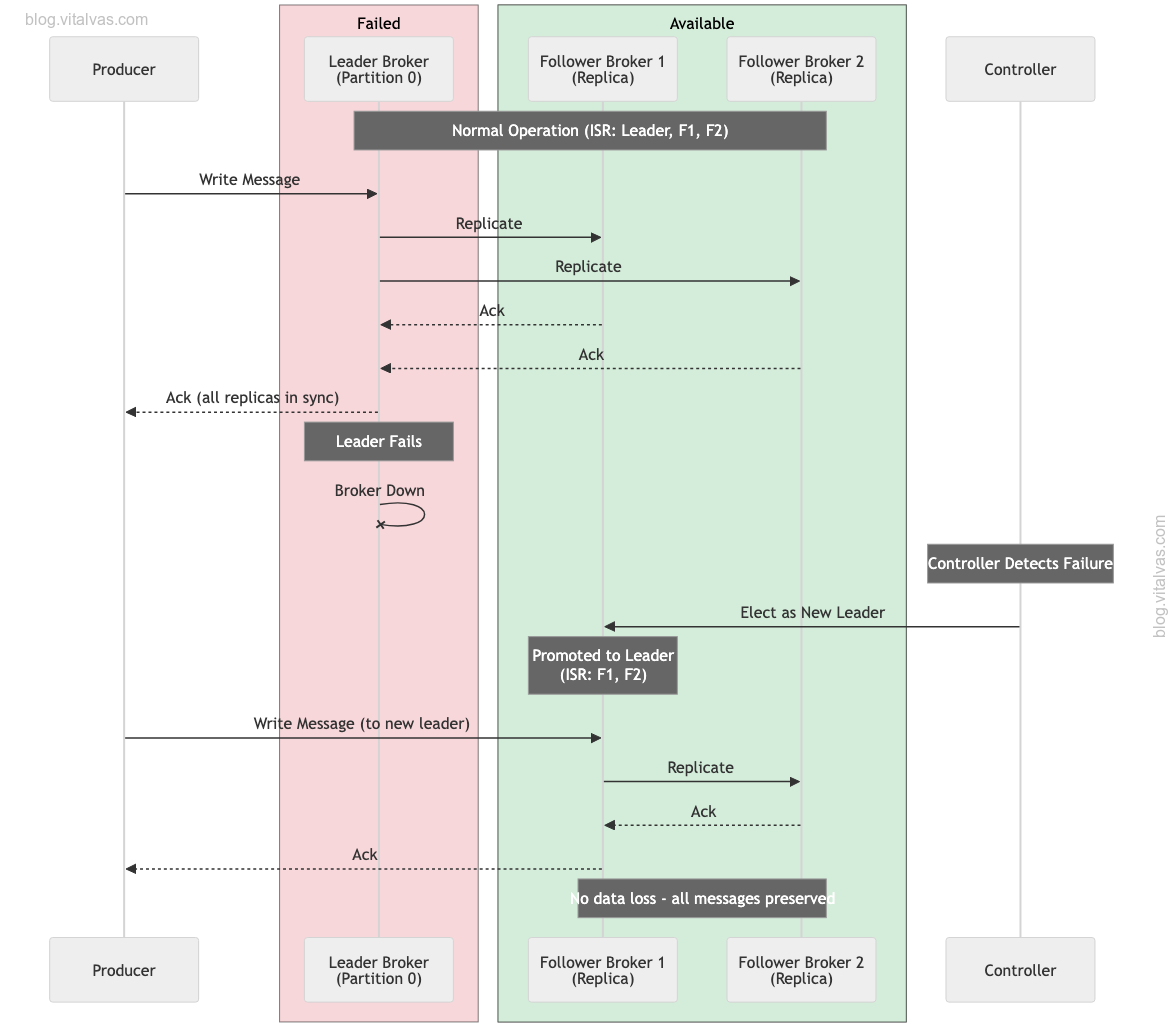
RabbitMQ Fault Tolerance:
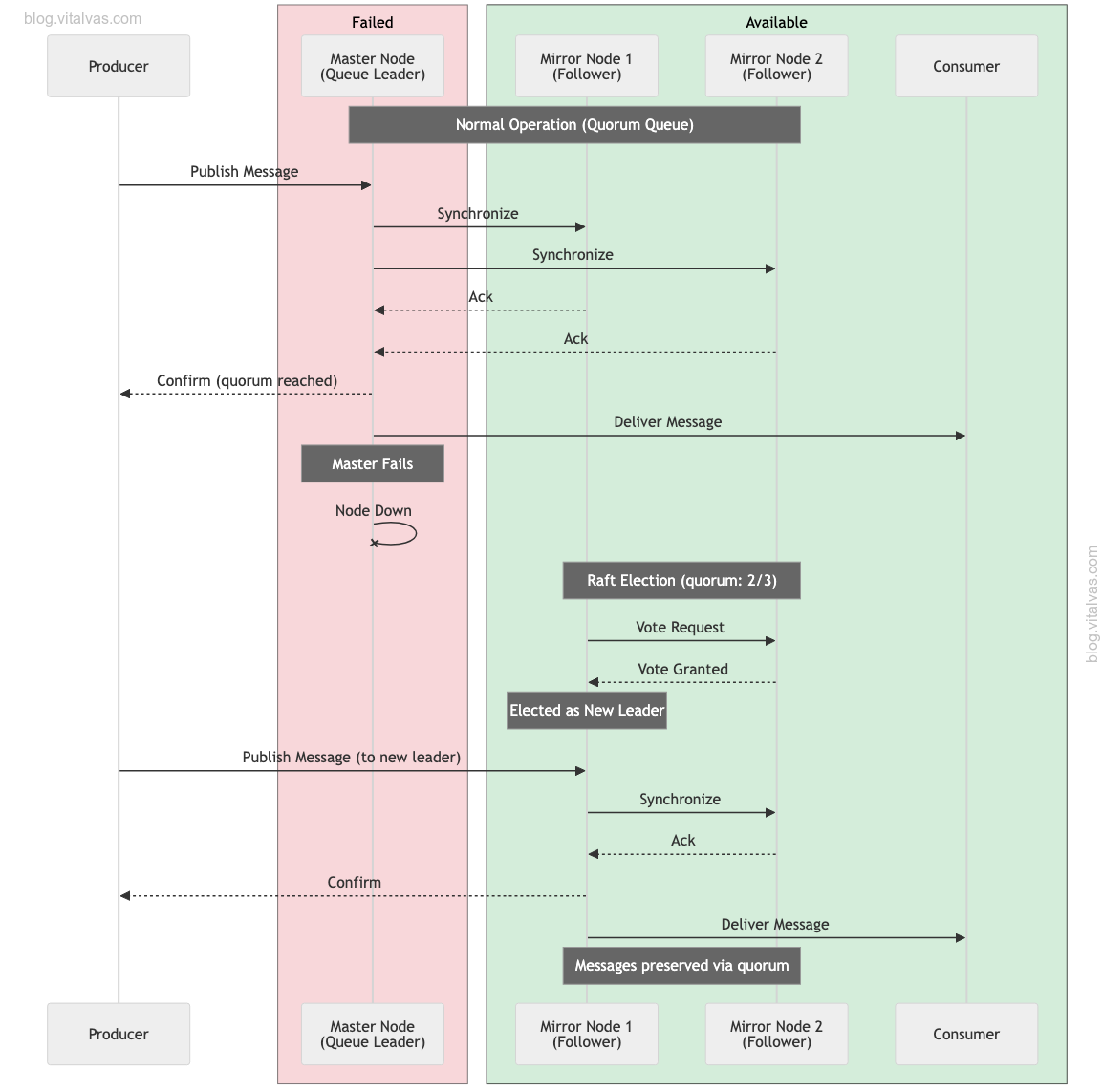
Performance Benchmarks
Typical Performance Numbers
Kafka (3-broker cluster, 3 partitions, replication factor 3):
Producer Throughput: 1,000,000 messages/sec
Producer Latency: 5-10ms p99
Consumer Throughput: 2,000,000 messages/sec
Consumer Latency: 1-5ms p99
Message Size: 1KB
Batch Size: 1000 messages
Compression: zstd
RabbitMQ (3-node cluster, classic queues):
Producer Throughput: 20,000 messages/sec
Producer Latency: 1-2ms p99
Consumer Throughput: 20,000 messages/sec
Consumer Latency: 0.5-1ms p99
Message Size: 1KB
Prefetch: 1000
Persistence: Enabled
Scaling Patterns
Kafka Horizontal Scaling:
Single Partition: 100k msg/sec
3 Partitions: 300k msg/sec
10 Partitions: 1M msg/sec
30 Partitions: 3M msg/sec
Linear scaling with partitions
Limited by broker count and disk I/O
RabbitMQ Scaling:
Single Queue: 20k msg/sec
3 Queues: 60k msg/sec (different queues)
Sharding Plugin: 100k+ msg/sec (across queues)
Sub-linear scaling
Limited by broker CPU and routing complexity
Conclusion
Apache Kafka and RabbitMQ serve different purposes in distributed systems:
Kafka is an event streaming platform optimized for high-throughput, durable event logs that multiple consumers can independently process. Choose Kafka when you need to process streams of events at scale, replay historical data, or build event-driven architectures.
RabbitMQ is a message broker optimized for reliable message delivery, complex routing, and task distribution. Choose RabbitMQ when you need traditional message queuing, low-latency delivery, or sophisticated routing patterns.
Key Takeaways:
- Kafka: Event streaming, high throughput, replay capability, append-only log
- RabbitMQ: Message queuing, flexible routing, task distribution, message deletion
- Not mutually exclusive: many architectures benefit from both
- Choice depends on use case, throughput needs, and operational preferences
Decision Framework:
- Identify primary use case (streaming vs queuing)
- Evaluate throughput requirements
- Consider consumer patterns (multiple independent vs single)
- Assess replay and retention needs
- Review routing complexity requirements
- Factor in operational expertise and preferences
Both tools are mature, production-ready, and widely adopted. The right choice depends on your specific requirements and architectural patterns.